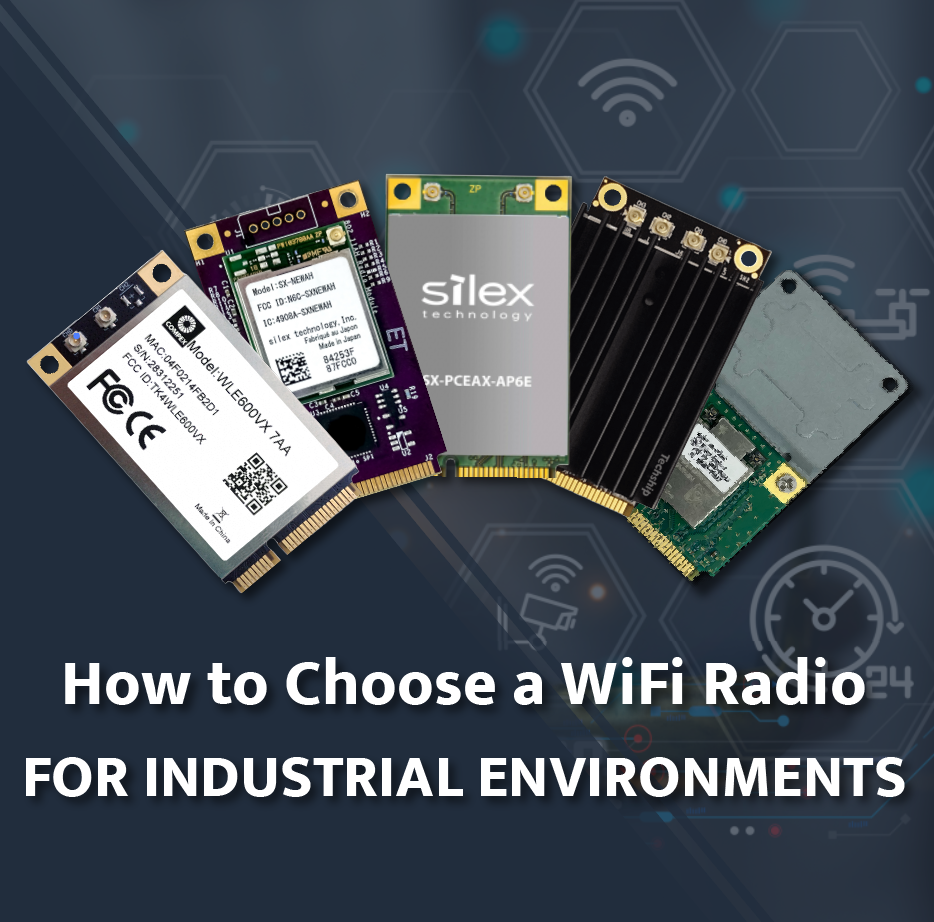June 28, 2024
How to Choose a WiFi Radio for Industrial Environments
Wireless (WiFi) radios often facilitate connectivity in industrial applications, enabling easy connection to other devices and the cloud. This connectivity is crucial for system success, necessitating a reliable WiFi radio with appropriate parameters. Understanding how to choose a WiFi Radio is essential for ensuring optimal performance in your industrial applications. Gateworks designs and manufactures rugged, industrial single board computers (SBCs) with multiple slots for inserting various wireless (WiFi) radios. These radios enable the SBCs to communicate with other devices for data transmission wirelessly.
There are a wide variety of wireless radios on the market. Knowing how to choose a WiFi Radio can be a difficult task due to the variety of options and the intended use case. This article will cover some of the different options to consider while choosing a wireless radio for industrial-embedded applications.
Features to consider when learning how to choose a WiFi Radio:
- Frequency
- Transmit Power
- Receive Sensitivity
- MIMO (Number of Antennas)
- Antennas – Omni vs Yagi
- Wireless modes
- Software Drivers
- Temperature Rating
- WiFi Standards
- Form Factor
- Data Interface
- Cost
- Certification
Frequency
The frequency of the radio determines things such as object penetration and distance. The lower the frequency, the better the penetration. Common frequencies are 2.4, 5.8 and 6GHz. The 2.4GHz is best for longer range, while the 6GHz is for the shortest range. The trade-off is the throughput. The higher the frequency, typically the higher the data throughput. The more recent standard, 802.11ah, includes a 900MHz frequency radio called WiFi HaLow. This is for low throughput (10Mbps or less) and long range up to a kilometer. The Gateworks GW16146 HaLow radio uses the 900MHz frequency. Choosing if throughput or distance is more important may factor into choosing an operating frequency.
Transmit Power
The amount of radio frequency (RF) power used to transmit the data is the WiFi radio’s transmit power. Each country’s regulating agency may limit this power, such as the USA to 36dBm (4watts). Having more power allows a radio to reach further distances and penetrate objects better. However, the power must be equal between communicating nodes. If one node can transmit long distance, but the other node can’t, two-way communication will not be stable. This problem can arise in access point/client scenarios where a powerful access point is talking to weaker roaming clients. In a point-to-point architecture, high transmit power creates a long-distance link where both nodes have equal power. Some radios like the Silex SX-SDMAX have a typical output power of around 12-14dBm. The Compex WLE3002HX has around 20dBm per chain or 23dBm with 2 chains combined.
A lower transmit power is sufficient if the radio is used in a fashion of proximity. If the furthest distance is desirable, understanding how to choose a WiFi Radio with higher transmit power is crucial. Antenna selection is also part of the power equation. The gain or focus of the antenna will increase the power in a narrower cone. Read more about this in the antenna section below. Having a high transmit power will also dissipate more heat, which is why some WiFi radios have heatsinks on their packaging. There are limits to the transmit powers per the location the radio is operating in, please consult the region’s regulatory agency for legal limits. While transmit power can be a factor in determining range, the obstacles between nodes can quickly diminish range.
Receive Sensitivity
Each radio has a limit as to how weak a signal can be before it no longer can reliably communicate, called the receive sensitivity. For applications that are long-range or with a lot of objects, choosing a radio with a higher receive sensitivity will help maintain a connection. This is measured in dBm and typical values are -40 to -100 dBm, with -100 being more sensitive.
MIMO (Number of Antennas)
MIMO stands for multiple input, multiple output. This allows multiple antennas to be used as both the transmitter and receiver. This dictates the number of antennas used on the radio. The more antennas, typically, the more throughput. For example, a radio defined as a 4×4 MU-MIMO or MIMO will have 4 antennas. A 2×2 radio would have 2 antennas. For example, a 2×2 radio may be able to achieve 1733Mbps while a 3×3 could achieve 2340Mbps. MU-MIMO is a Multi-User MIMO, an extension of the original MIMO technology. Instead of focusing on throughput, MU-MIMO focuses on serving multiple users simultaneously.
Types of Antennas
As many wireless radios exist on the market, there are just as many antennas. The most common WiFi antenna is the omnidirectional antenna, which radiates the signal in 360 degrees. A semi-directional antenna typically radiates in the direction it is oriented. Common semi-directional antennas include patch/panel antennas, used indoors, and Yagi antennas, used for outdoor long-range applications.
The gain of an antenna helps focus the beam of radiation. As the gain increases, the beam focuses more or shrinks in the coverage area. There are limits to how much radiation the WiFi radio and antenna combination can emit, known as the Effective Isotropic Radiated Power (EIRP). The EIRP is essentially the combined output power from the radio plus the antenna gain minus any cable loss. There are different limits for point-to-point compared to point-to-multi-point. Please consult the region’s regulatory agency to find out what EIRP limits are appropriate for the operating location. Recommended antenna manufacturers include Taoglas, PCTEL and TE Connectivity.
Wireless Modes
The most common modes a wireless radio is used in is access point and client. An access point is a wireless mode where multiple clients will connect. A client is a mode that connects to an access point. Other modes include monitor mode, which listens to all nearby traffic and is used for surveillance.
Understanding how to choose a WiFi radio includes knowing which mode is going to be used because not all modes are supported by all radios. Client mode is supported by a large majority of WiFi radios. If the WiFi radio is used in access point mode, it should be confirmed that this mode is supported and whether it is supported through software (Soft AP) or hardware. A Soft AP will be more limited to the number of clients that are able to connect compared to a hardware-based radio. For example, the SX-PCEAX radio is a Soft AP with a client limitation of 32. The SX-PCEAX-AP radio is a hardware-based AP and the client limitation is 128.
Monitor mode is very specialized and only supported by certain radios and certain drivers. Read more about monitor mode on the Gateworks Wiki Monitor Mode section.
A mesh mode allows multiple radios to all communicate with each other without the need for a central access point. While a lot of this setup relies on higher-level software, many drivers and radios do not support this. Read the Gateworks Mesh Wiki.
You can see the modes supported by the radio and drivers by running the iw list command on a Gateworks SBC, with sample results shown in the output below:
# iw list
Supported interface modes:
* IBSS
* managed
* AP
* AP/VLAN
* monitor
* mesh point
* P2P-client
* P2P-GO
* P2P-device
Software Drivers & Chipsets
Gateworks designs ARM-based SBCs that run Linux software. Open source developers write drivers for Linux. The most common driver supports the family of Qualcomm Atheros-based chipset radios. This family of drivers, including ath3k, ath5k, ath9k, ath10k, ath11k, and ath12k, is widely used and well-supported in the open source community. Other common chipsets are Intel, Broadcom, MediaTek and NXP.
You may want to use a proprietary driver designed by the radio chipset manufacturer for advanced features and specific support. This often requires a non-disclosure agreement and building the driver from source code which can add complexity. Often proprietary radio firmware is also required.
Temperature Rating
A lot of commercial-grade radios have temperature ratings from 0-70 Celsius. While this may work for indoor environments, it will not be suitable for outdoor industrial environments. A wider range temperature rating of -40 to +85 C is strongly recommended. Wireless radios generate heat, and thus a proper cooling solution should be designed, which may include heatsinks, fans, or specific enclosure designs.
WiFi Standards
WiFi is an ever-evolving technology that continues to improve, getting better, faster and stronger. Institute of Electrical and Electronics Engineers (IEEE) creates the new standards and the radio manufacturers follow these. Below is a short summary of the different standards:
- Wi-Fi 5 (802.11ac) was adopted in 2014 and had a theoretical link rate of up to 6933 Mbps with up to 4×4 MIMO. The modulation is 256-QAM. It supports 2.4 and 5.8 GHz.
- Wi-Fi 6 & 6E (802.11ax) was adopted in 2019 and had a theoretical link rate of up to 9608 Mbps. It supports up to 8×8 MIMO. Wi-Fi 6E was the first introduction to the 6GHz frequency (also supporting 2.4 and 5.8 GHz). The modulation is 1024-QAM.
- Wi-Fi 7 (802.11be) increases channel bandwidths up to 320MHz and offers Multi-Link Operation (MLO) was adopted in 2024 and had a theoretical link rate of up to 46,120 Mbps. It supports up to 16×16 MIMO. The modulation is 4096-QAM. At the time of this article, WiFi 7 had not been finalized and is cutting edge.
- WiFi Halow (802.11ah) is specific to low throughput and long-range usage. It runs on the 900MHz frequency and has a theoretical link rate of 15Mbps. See the Gateworks GW16146.
Read more about the IEEE WiFi standards.
Form Factor
WiFi radios typically come in some common form factors, such as Mini-PCIe and M.2. Some companies sell them as just a ‘module,’ requiring you to build a baseboard and solder on the module. When using a WiFi radio on the Gateworks SBC, Mini-PCIe is the standard form factor used. Some Gateworks SBCs even have multiple Mini-PCIe slots for a multi-radio setup. M.2 (NGFF) is a newer standard that is becoming more popular. M.2 has different key patterns that must be recognized. Gateworks manufactures adapters to allow a M.2 E-Key WiFi radio to be plugged into a Mini-PCIe slot (GW16151). Gateworks also is coming out with more flexible socket options in the future to accept a wide variety of form factors.
Data Interface
WiFi radios in the Mini-PCIe or M.2 form factor utilize data interfaces supported within those form factors. For instance, Mini-PCIe supports only USB and PCIe. PCIe offers high speed and is the predominant bus used for Mini-PCIe WiFi radios. M.2 exposes a broader range of interfaces, including SDIO. Selecting a data interface supported on the Gateworks SBC is crucial, ensuring it meets the throughput requirements of the project.
Cost
As with most things in the world, the faster something is, the more expensive it is. This typically holds true for WiFi cards. One can acquire a simple WiFi 5 for as little as USD 20, while extreme performance WiFi 7 cards can go for up to USD 300. The larger number of antennas (MIMO) will typically increase price, as will a radio that supports access points in hardware. Purchasing a radio that only has the features required will ensure the most cost-efficient route. Gateworks SBCs include flexible sockets to allow WiFi radios to be upgraded or swapped without replacing the base SBC.
Certification
Projects involving a WiFi radio typically need to be certified by the FCC in the USA. This certification takes place at the larger system level, which includes the power supply, Gateworks SBC, and antenna. Some radios come pre-certified which allows the system certification to have a higher likelihood of passing. Note that using the same antennas used in the pre-certification is often helpful to make the system certification easier.
Country of Origin
Some applications require radios manufactured in the USA, while others simply require radios not manufactured in China. Such requirements can limit the available manufacturers to choose from. Compex radios are typically manufactured in Singapore, while Silex radios are typically manufactured in Japan.
How to Choose a WiFi Radio: Conclusion & Recommendations
Knowing how to choose a WiFi Radio means understanding that system requirements dictate the selection of a radio based on all these parameters. Typically, the most crucial parameters include whether the radio functions as an AP or client, along with considerations of cost, data throughput, and range.
For more information on using WiFi on Gateworks SBCs , please review the Gateworks WiFi Wiki.
Explore some of our recommended radios below.
- Silex SX-PCEAX WiFi 6E 2×2 (Client version with SoftAP) – Purchase Here
- Silex SX-PCEAX-AP WiFi 6E 2×2 (Hardware AP)
- Silex SX-PCEBE WiFi 7 PCIe
- Compex WLE600VX WiFi 5 2×2 with 21 dBm output power (Hardware AP)
- Compex WLE300HX WiFi 6 4×4 20 dBm (Hardware AP)
- Compex WLE7002E25 WiFi 7 4×4 20 dBm (Hardware AP)
- Gateworks GW16146 WiFi HaLow Long Range